
The Photographic Community for Users of Olympus and OM system micro 4/3 digital cameras and E-series DSLRs
| Home | Login |
Search
Forum
Actions
New Document
New Folder
List Folders
List Documents
List Groups
List Users
Camera resources
Olympus 4000
Olympus 4040
Olympus 5050
Olympus 5060
Olympus 7070
Olympus 8080
Olympus E-M1 II
Olympus E-M5
Olympus E-P1
Olympus E-P2
Olympus E-PL1
Olympus E-PL3
Olympus E1
Olympus E3
Olympus E30
Olympus E300
Olympus E330
Olympus E400
Olympus E410
Olympus E420
Olympus E500
Olympus E510
Olympus E520
Olympus E620
m4/3 lenses
Camera FAQs
Terms of Service
Photo contest
Submissions page
Hall of fame
Folders
About this site
Documents
Polls
Private folders
Public folders
Categories
Abstract
Action/Motion
Animal
Architecture
Candid/Snapshot
Cities/Urban
Documentation
Fashion/Glamour
Historical
Landscape
Macro
Miscellaneous
Nature
Night/Low light
People
Polls
Sand and Sea
Sky
Tourist/Travel
Contact Us
Through snowy forest
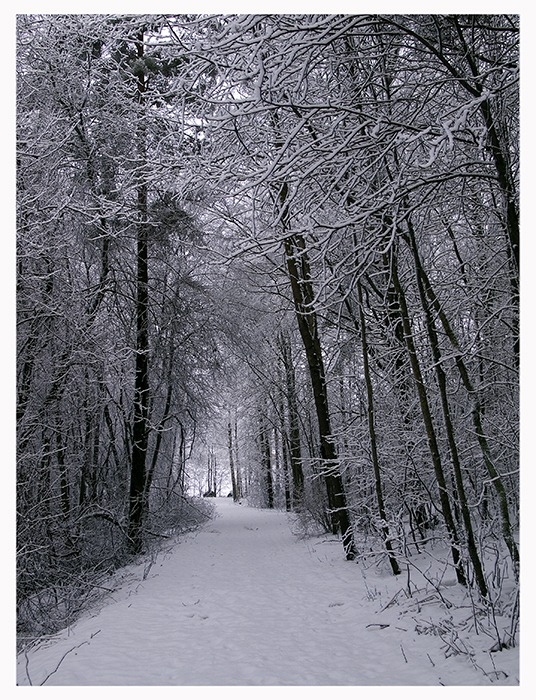
Copyright ©2007, Pekka Nihtinen
Viewed times
Original RAW file of this picture is very very sharp, but somehow I manage to loose that sharpness when converting files into jpeg. I guess I do something wrong but haven?t yet fired out what is it.
| Photographer: | Pekka Nihtinen |
|---|---|
| Folder: | Common area |
| Uploaded: | 20-Mar-2007 18:21 CET |
| Current Rating: | 9.00/1 View all ratings Delete my rating |
| Model release available: | |
| Camera: | Olympus E330 |
| Exposure time: | 1/60 |
| Aperture: | 4,5 |
| Focal length: | 38mm |
| Lens: | Zuiko 14-54mm |
| Focusing method: | iESP |
| ISO: | 100 |
| White balance: | Auto |
| Flash: | no |
| Image format: | RAW |
| Processing applied: | Levels, wb, contrast, sharpness + frame added and resized. |
| Various: | Tripod and Hoya UV |
| Image resized to: | 700x536 |
NO SUBJECT
Looks crispy sharp to me. I guess you know this but sharpening *after* you have resized the image always leads to very sharp results, especially for websized display. If you use Photoshop CS2, there's this thing called smart sharpening. It is much better that "unsharp masking" or the traditional sharpen-filter (worst). If you know this all already - my apologies.
By the way - cool image! Could be improved by cropping out some of the lower part.
Regards Dietrich
Dietrich Gloger at 18:53 CET on 20-Mar-2007 [Reply]